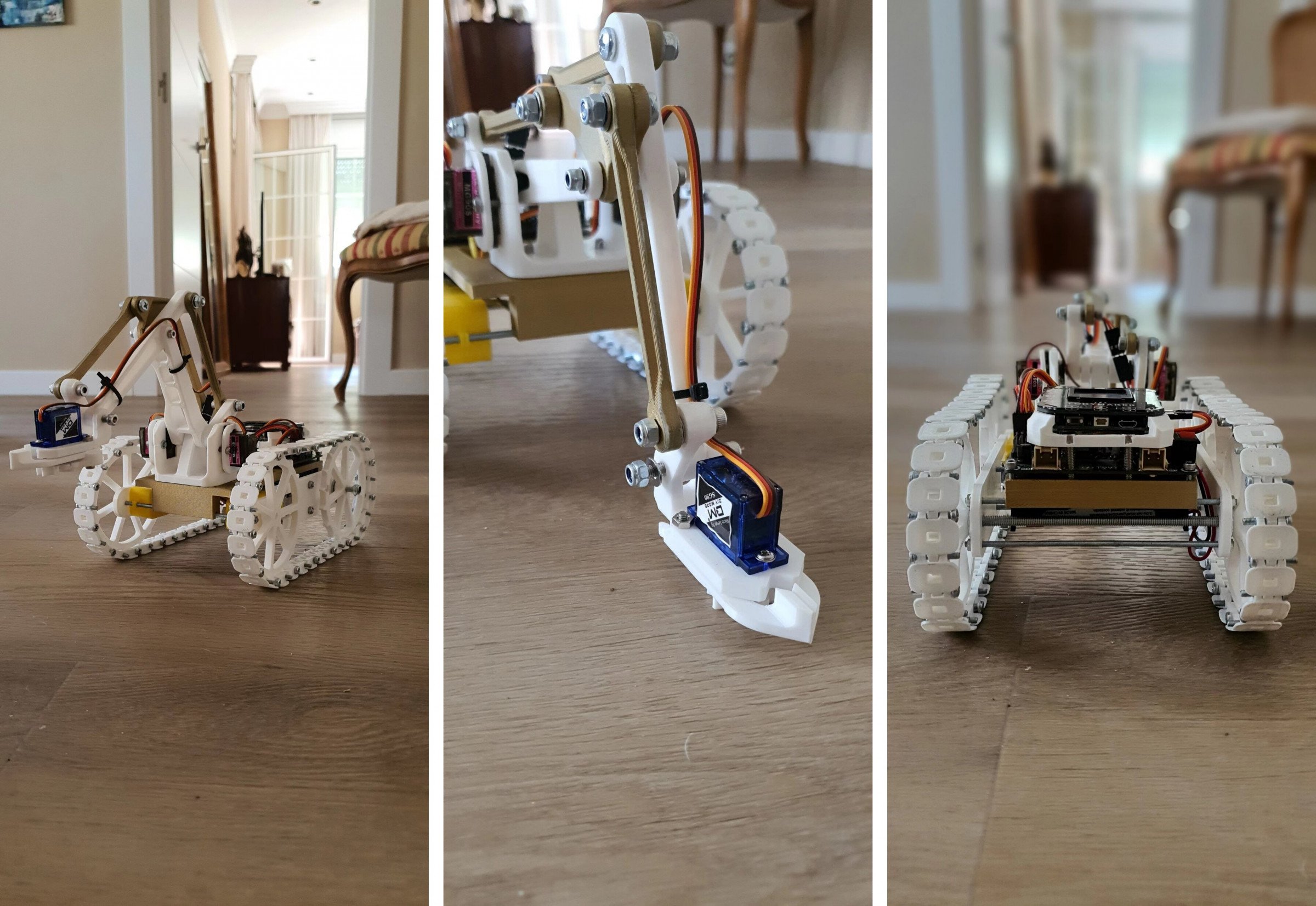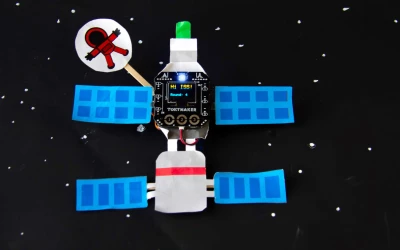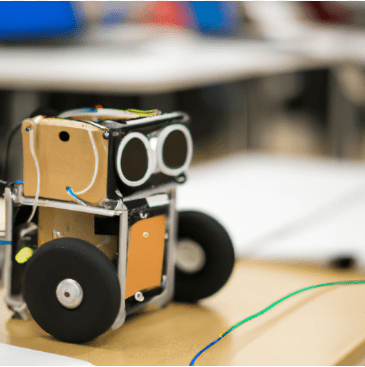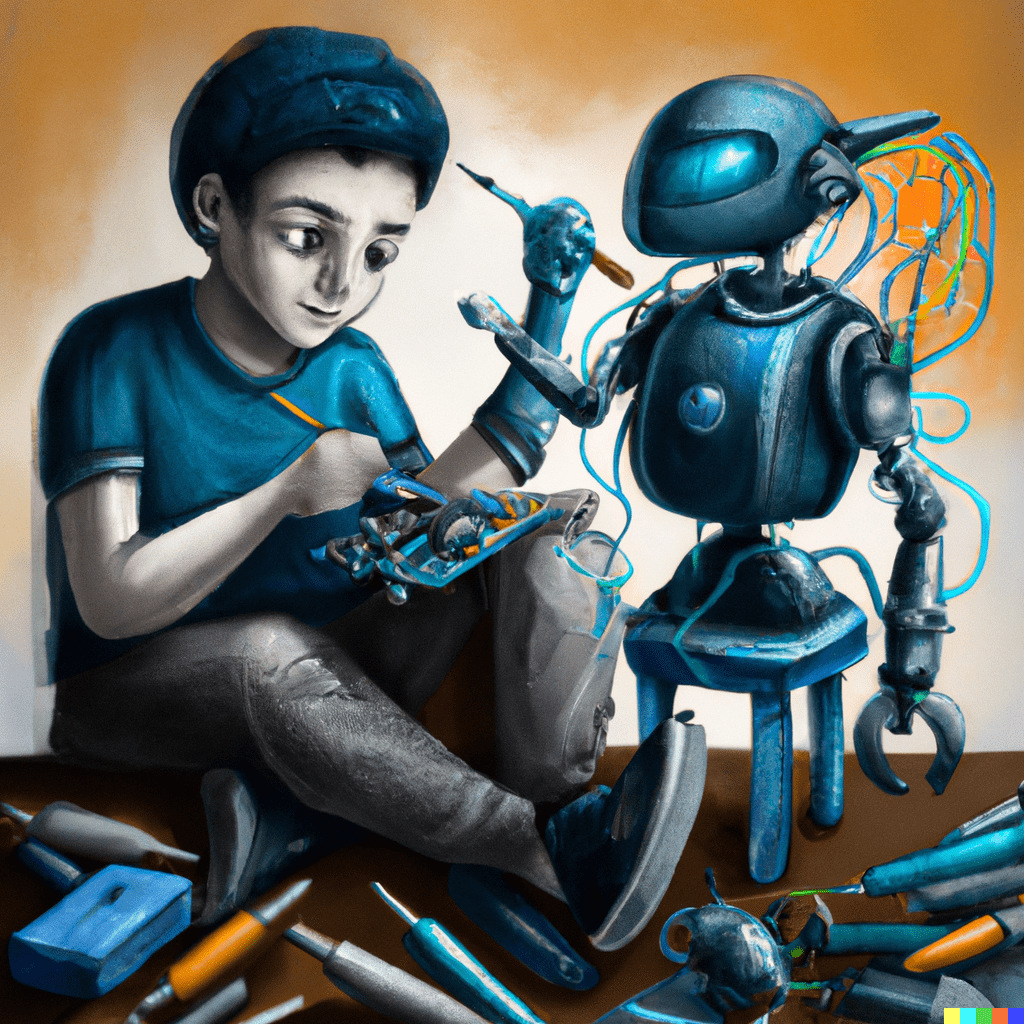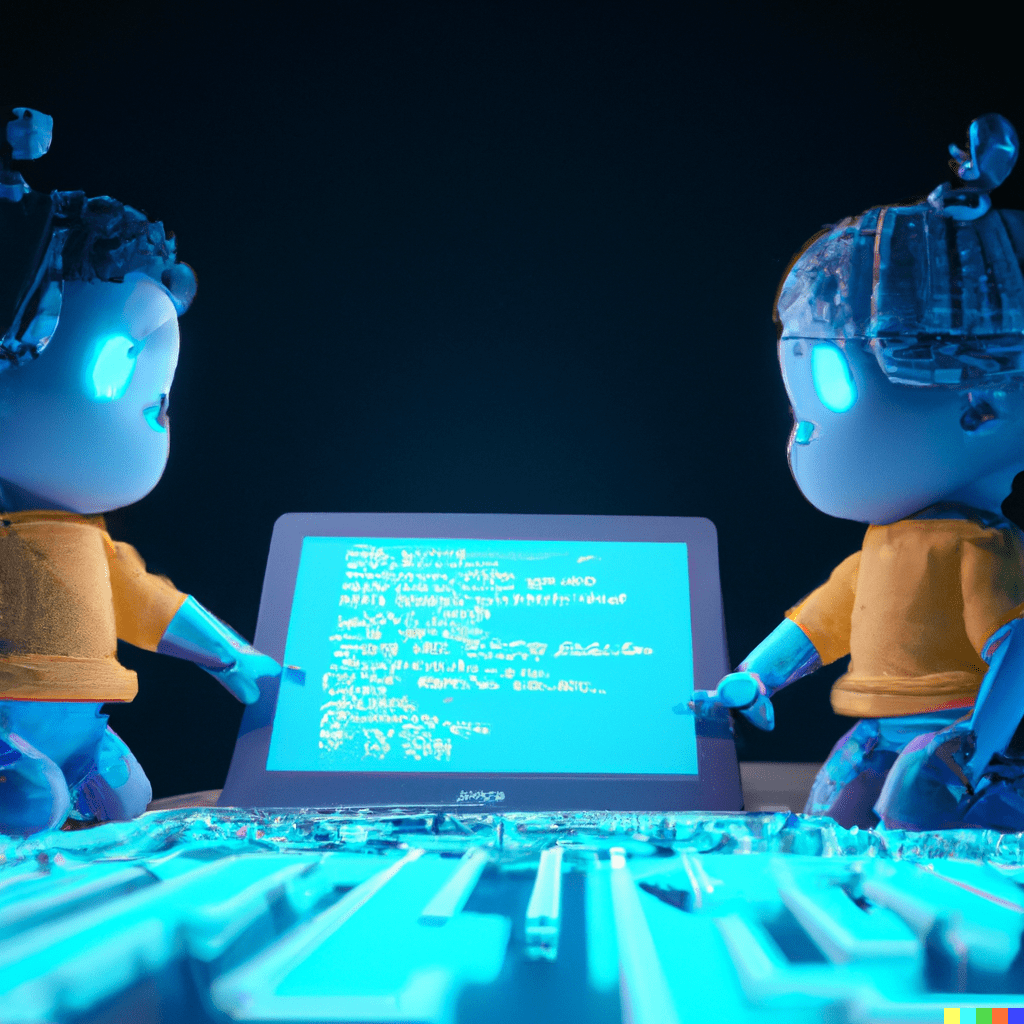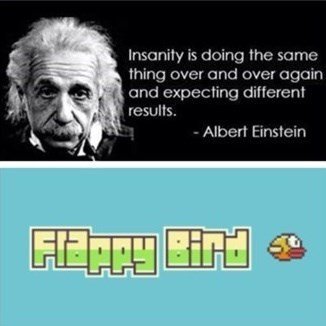How to build a DIY Weather Station With Tokymaker
Disclaimer: This is a project found in Instructables.com and was intended to use an ESP32 and Arduino. We are referencing it here and posting it as an inspiration to others that are looking for projects to be done with Tokymaker.
If you want to get the Tokymaker hardware, go to www.tokylabs.com/shop
And If you want to learn all you need to be able to make the following project, go to https://academy.tokylabs.com

Hello! We'll examine a homemade smart weather station today. This homemade weather station records data on the many variables such as temperature, humidity, air pressure, wind direction and speed, and rainfall totals.
We recommend using Tokymaker to collect all the data, and then transmits it wirelessly to the internet. We may view graphs of real-time weather station data on the app or website, such as the temperature graph with daily minimum and maximum values and the pressure graph, which we can use to build a basic weather forecast.
Stevenson Screen:

We can use a temperature sensor module to measure the temperature and humidity. The sensor was placed inside a Stevenson screen. The Stevenson screen allows air to travel through while shielding the sensor from the sun's rays and rain. It is possible to obtain more precise temperature measurements by preventing the sun from heating the sensor. All the components were 3D printed by me, and I used two threaded rods to assemble it
Here is the link to 3D print all the components:
Stevenson Screen 3

Wind Vane

For this measurement we recommend using a rotation sensor.
Wind vane

Anemometer

Here you can use a motor to be used as a dynamo and measure the voltage. Otherwise you can create an odometry system with IR sensors and count the revolutions per a period of time.
Anemometer
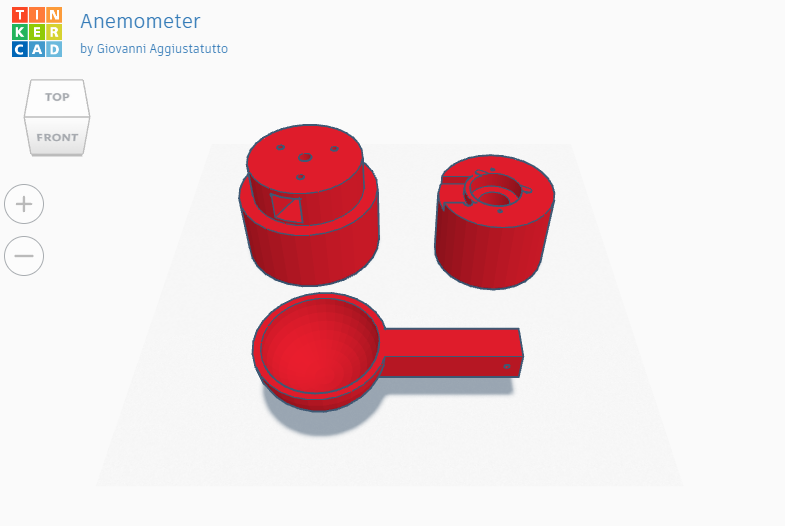
Rain Gauge

This part is explained in a previous project here:
https://www.instructables.com/DIY-Arduino-Rain-Gauge/
As mentioned, this is not a step by step tutorial but a starting point for those curious minds who like to face challenges 😊
How to Use Internet of things to create all the coding? Follow the IoT course here:
Make Your Business Online By The Best No—Code & No—Plugin Solution In The Market.
30 Day Money-Back Guarantee
Say goodbye to your low online sales rate!