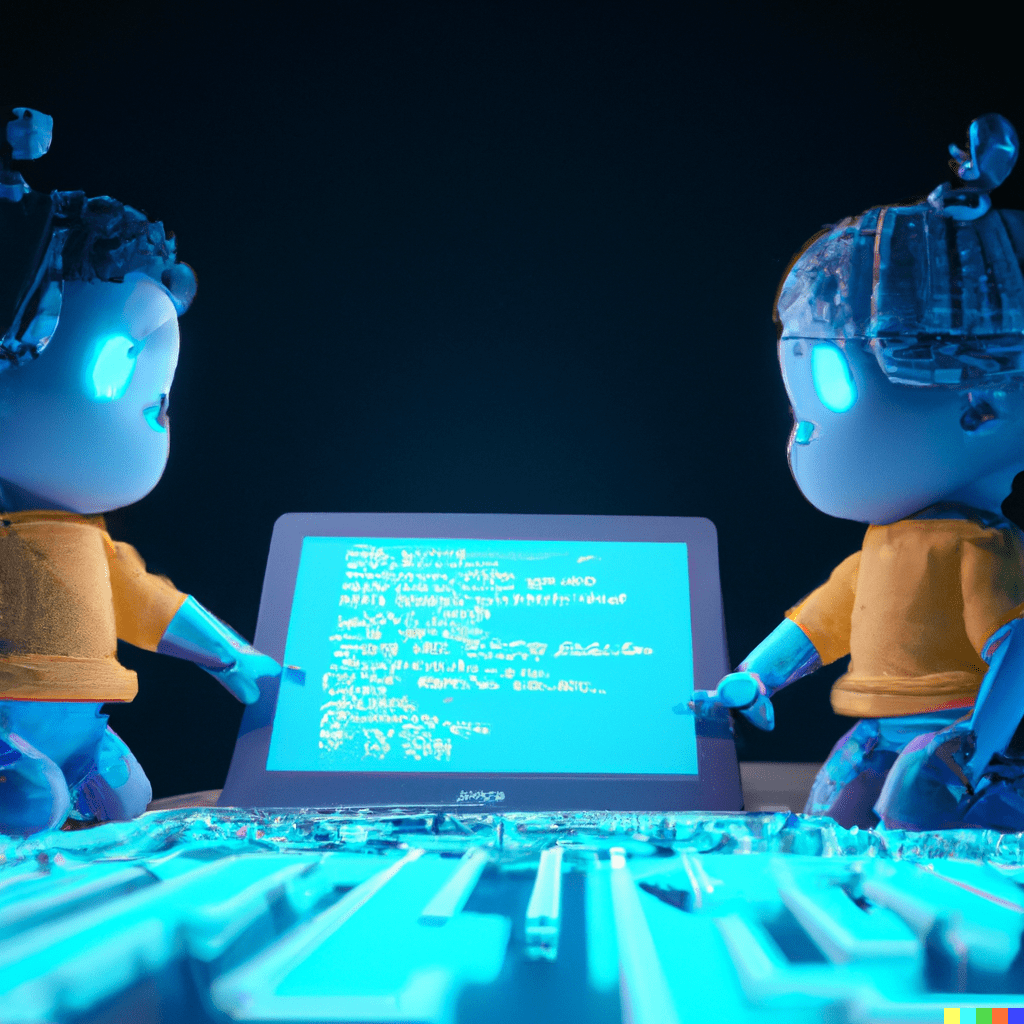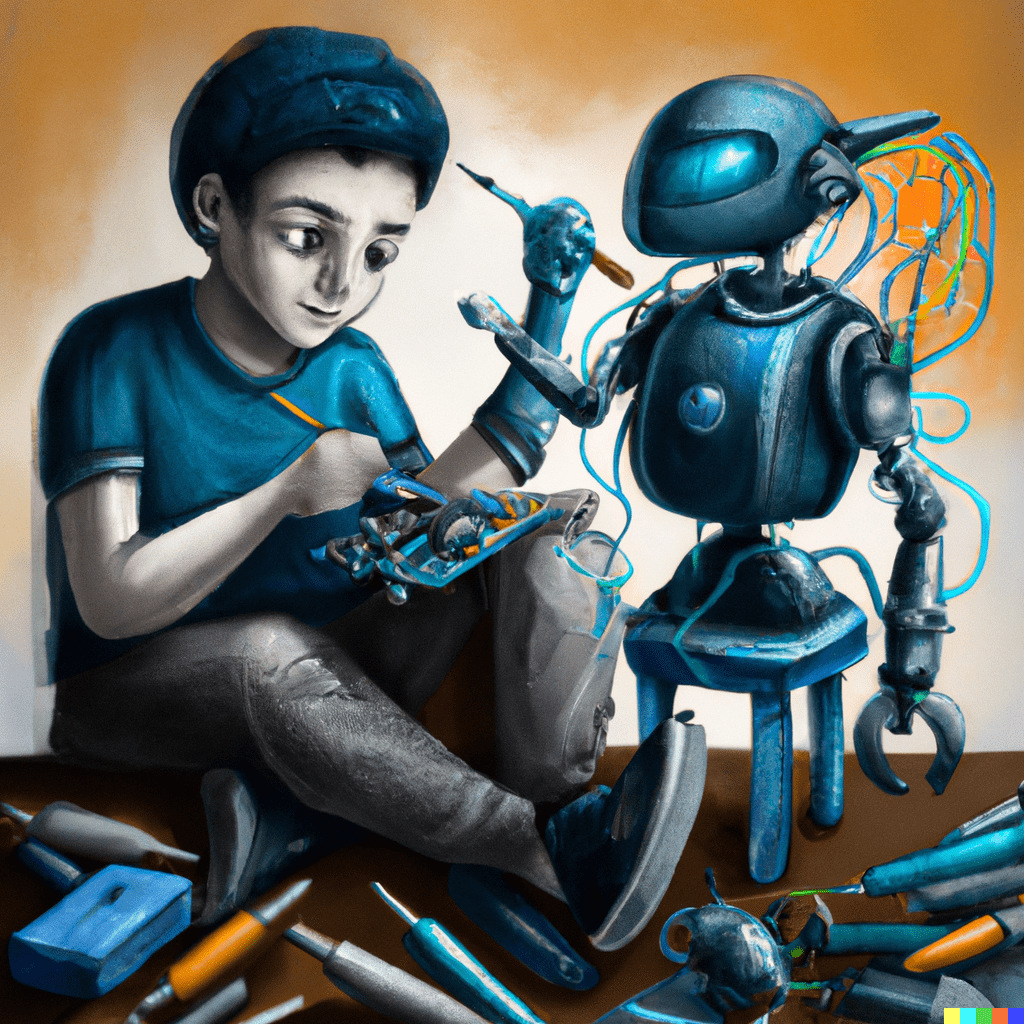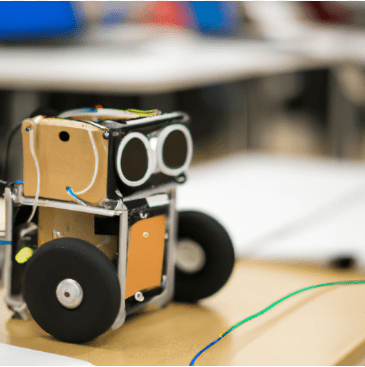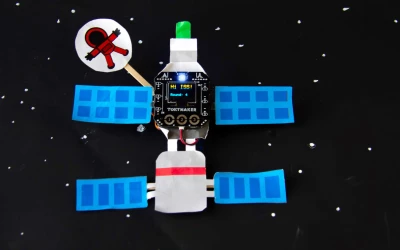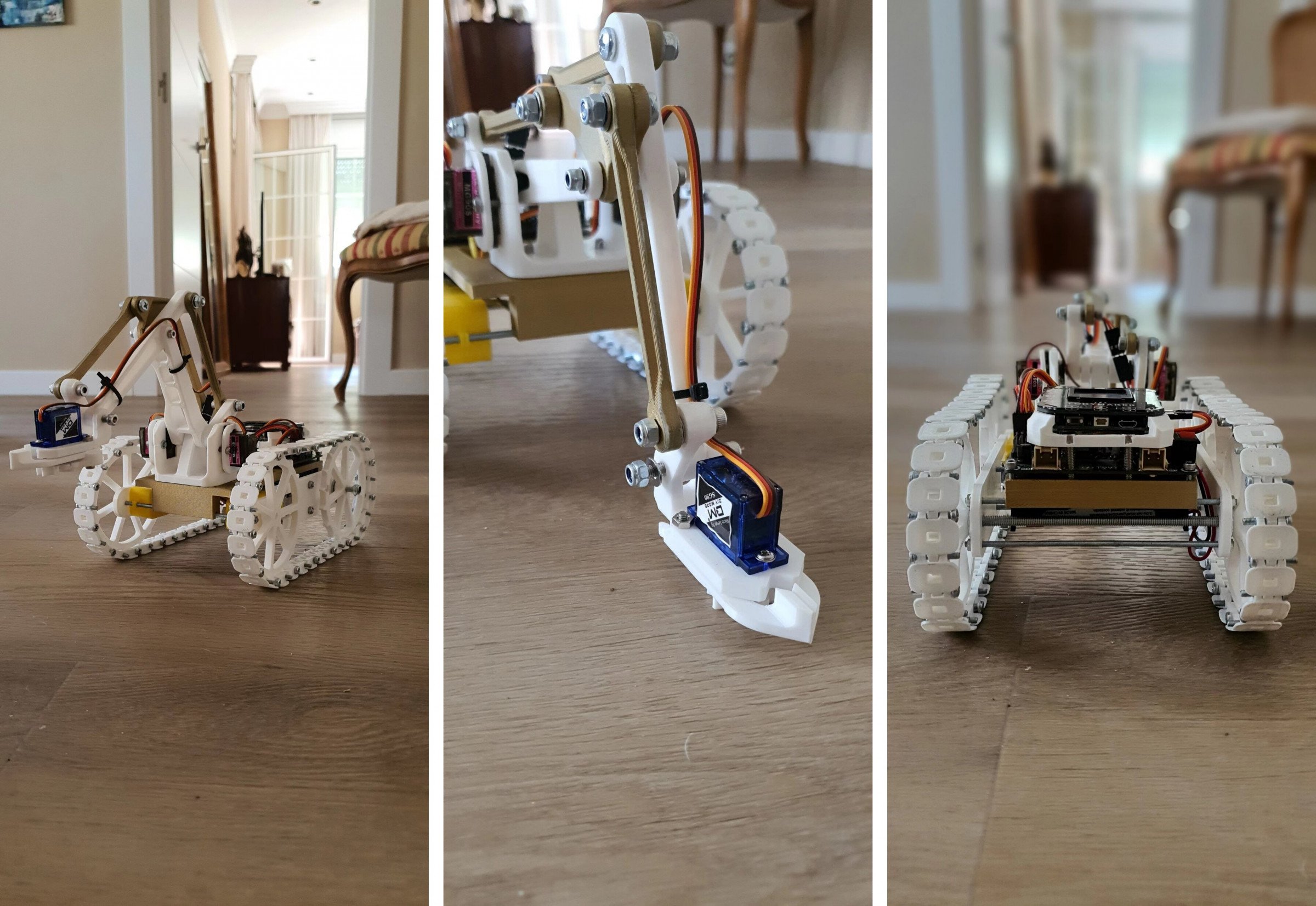Flappy Bird on a Tokymaker
"Flap Your Wings and Fly High with TokyBird - The Latest Addition to TokyLand!
Say goodbye to boring mobile games and hello to the exciting world of TokyBird - a fresh take on the classic Flappy Bird game. But this time, instead of tapping the screen, you get to flap your wings to make the bird soar!
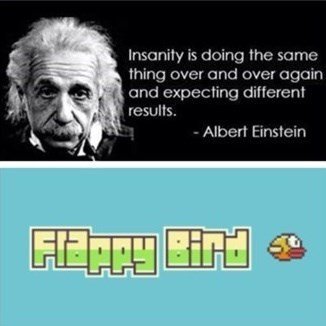
Thanks to the talented Benjamin from the TokyLabs Community, we now have this fun and interactive game that will keep both your mind and body active. Not only will you be entertained, but you'll also get some exercise as you flap your wings to keep TokyBird flying.
With Tokymaker, you can easily code your own prototypes using its simple visual coding interface. No need to install software or connect cables - just one finger is all you need. Tokymaker allows you to understand the principles of operating system electronics and connect a variety of sensors and actuators.
To bring TokyBird to life, all you need is some cardboard, a tilt sensor, cable wires, a box cutter, a stapler, and templates that you can download from our website. Simply follow the assembly instructions, and in no time, you'll have your very own TokyBird!

Step 1: Download and print the templates
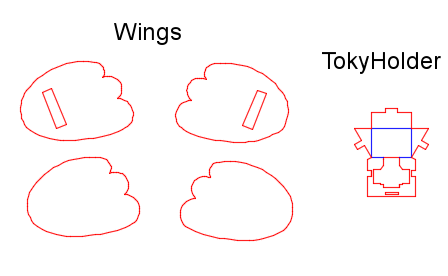
Step 2: Cut out the shapes onto cardboard
Step 3: Bend the wings to shape

Step 4: Staple the wings together
Line the wings up before stapling. Make sure that you have a wing for your left and right hand. While stapling, keep testing that your hand still fits into the slot. If it doesn’t try to adjust and bend the cardboard so that it does.


Note: Do not staple all the way around and leave enough space for your hand to fit through and hold the wings.

Step 5: Assemble the TokyHolder
Step 6: Slide in the Tokymaker

Step 7: Connect the sensors.
Download the code and upload it to your tokymaker here:
https://www.tokylabs.com/POSTS/1272
So, what are you waiting for? Let's bring some excitement to TokyLand and join the fun with TokyBird. Get your Tokymaker today!
Make Your Business Online By The Best No—Code & No—Plugin Solution In The Market.
30 Day Money-Back Guarantee
Say goodbye to your low online sales rate!